
Xumm is wallet built to interact with the XRPL. When you trade with Xumm on a Dex
like Sologenic, you keep custody of your own tokens!
Visit https://xumm.app/ or download the app and follow the instructions.
Please note you will need 13 XRP in your walet.
Below is a great video tutorial on how to use the Xumm wallet:
To setup a trust line you will need to visit https://xumm.community/ . This project gives you access to the XRPL via your Xumm wallet.
Sign in using your Xumm wallet, and then scroll down to where it says “Trust Set”
Enter the following Token Address: rLqUC2eCPohYvJCEBJ77eCCqVL2uEiczjA
and choose the Token Currency Code: XRdoge.
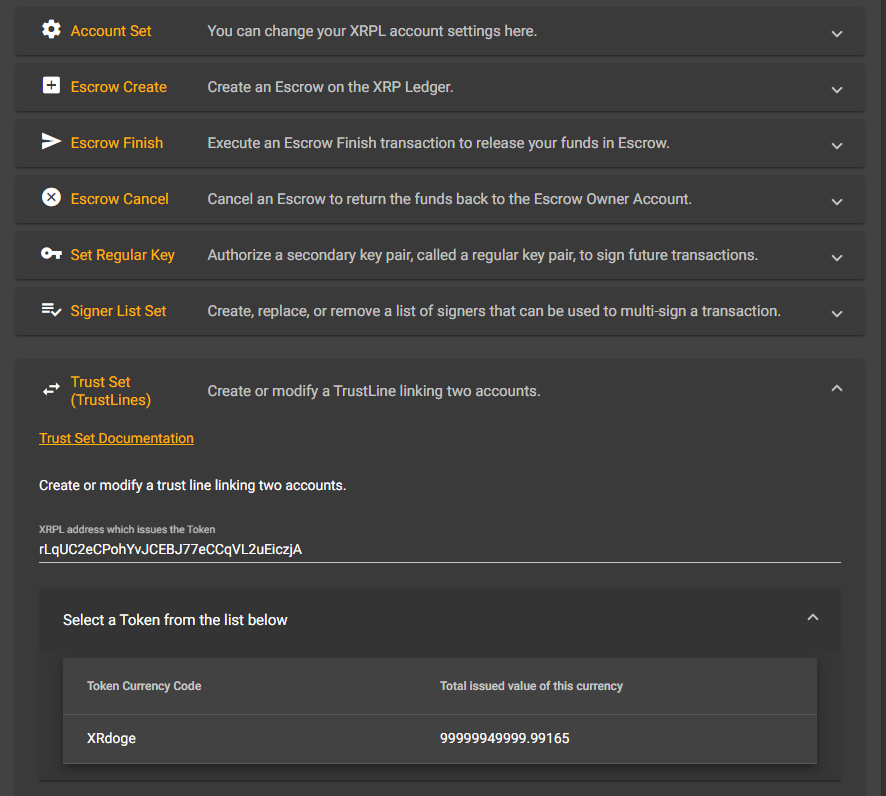
Click “Send trust set to Xumm”, confirm and you should then see XRdoge in your Xumm walllet.scrolll
Custom trading pairs have been made available by Sologenic DEX. We will start by
going over how to set up a XRDOGE/XRP trading pair.
1.) Copy and paste the issuing address: rLqUC2eCPohYvJCEBJ77eCCqVL2uEiczjA
2.) On Sologenic.org go to ‘Trade’. Select the Solo/XRP pair at the top and this
search bar will appear. Click base pair.
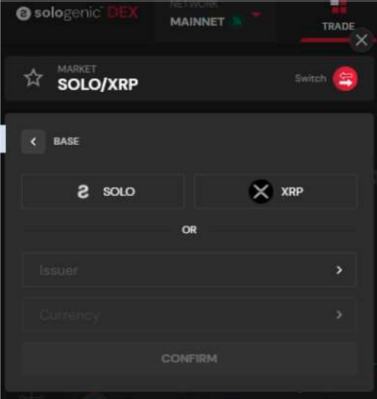
3.)Once you select base pair you will see this. Select “issuer” and “other”. Paste the
currency code here.
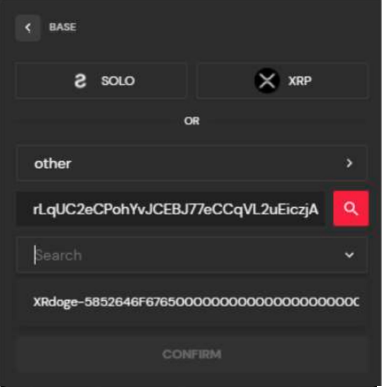
You’ll see “XRdoge” with a bunch of numbers afterward, select and you’re away.
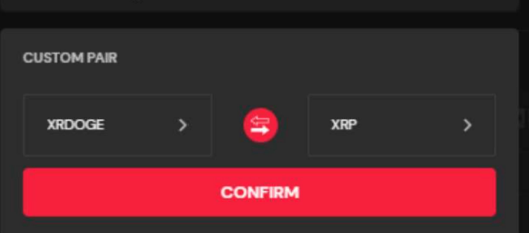
4.) Select “XRP” as your counter.
This is all the steps you need to set up a custom pair on the sologenic Dex.
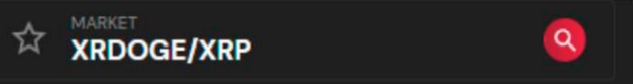
You can now buy XRdoge and store it in your XRP XUMM wallet. It could hardly be
easier!